How to add sustain in FL studio
A quick tip on how to add sustain to the piano roll in fl studio after recently facing this issue myself.
- Add plugin to channel. (In my case addictive keys)
- Make sure the pattern where you want to add sustain is selected and piano roll is open. If I didn't do this I couldn't select edit event in piano roll.
- In the browser click on the project tab and expand the plugin you added.
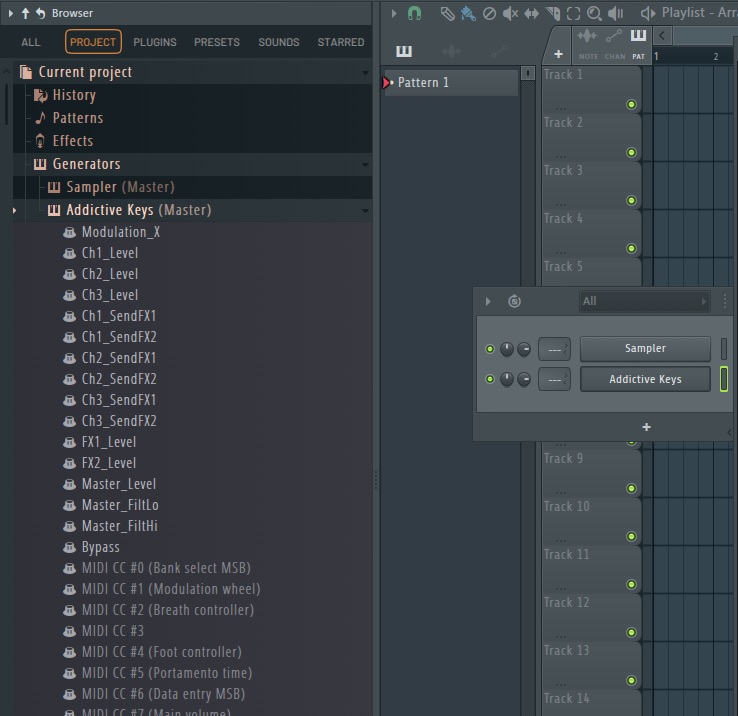
- Scroll to find MIDI CC #64 right-click the parameter and click edit event in piano roll
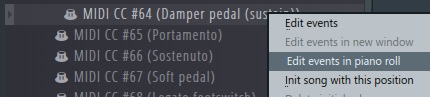
- Draw the sustain you want

One thing to note is that the event remains at that level at the end of the pattern. So if its fully on it will always be fully on for the other patterns. make sure to turn it down to zero or wherever to reset. In the picture below I set the sustain to zero before the other pattern plays.
