My top FL studio shortcuts
Current system is windowsmac.
What system do you use?
Playlist
Remove unused patterns / audio / automation
- Right click picker panel icon to left of playlist
- Click select unused
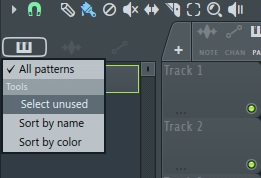
Now you can press delete or right click one of the selected patterns and then delete to remove all unused. This also works for audio and automation too!
Bounce selection to audio
- Press E and select what you want to bounce in the playlist
- Now press ctrl + alt + ccmd + opt + c
- A popup appears where you can set the render options like leave tail etc
- Press "Start"
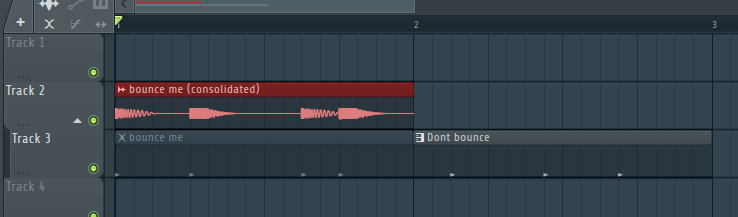
Loop selection
- Press e and select some patterns
- Press ctrl + entercmd + enter
There should now be markers set in the timeline around the selected items. Playing the song will now loop around that part.
Quantise start position
- (Make sure snap is on) Press shift + q
This works on everything in the playlist if nothing is selected.
Insert space
- Highlight selection on timeline
- Press ctrl + insertcmd + fn + return
Great for saving time moving a playlist full of elements a specific amount with having to use the select tool and click and drap
Merge selected patterns / audio
- Select the patterns/audio you want to merge in the playlist using the select tool
- Press ctrl + gcmd + g
This creates a new pattern with the previously selected patterns/audio merged together
Channel rack
Linking channels to mixer
Either
- Left click and hold in the "Mixer track routing" box and then type the mixer track number
- Hover over "Mixer track routing" box and scroll with mouse wheel
- Press ctrl + lcmd + l to link the selected channel to the next available mixer track (this also names and colours the track to match the channel)
Quick add of plugins
This requires a bit of setup but worth it for quickly adding favourite plugins to channels and mixer tracks.
- Open plugin manager (Options -> Manage plugins)
- Click the star icon next to each plugin you want quick access for
- Close window
Now press F8, type the name of the plugin and press return. This adds it as a new channel or effect depending on what was selected.
Wow, that was more words than I normally type! hopefully that list was helpful. What are your top shortcuts? Reach out and let me know.